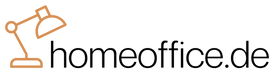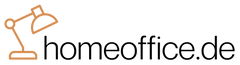What are the options for video conferencing?
7 free video conferencing tools
Since Skype at the latest, everyone can make free phone calls online and look their counterpart in the eye. All you need to get started is an Internet-enabled device with a camera and microphone.
Pretty much every laptop meets these requirements, tablets often as well and smartphones anyway. If you use a headset for the sound, you increase the sound quality for everyone involved. But that is not absolutely necessary.
Video conferences can start with two or more people. Where knowing the phone number is enough when making a phone call, video conferencing needs a little more: All parties involved have to agree on a provider and install his app on the devices they want to use to talk to each other - sometimes without registering and without installing one Software.
Which video chat providers are suitable for this? This is shown in the following top list as well as the following, more detailed presentation of the individual tools.
Top 7: Free Video Conferencing Tools
- Facebook Messenger
- FaceTime
- Hangouts
- Skype
- Webex
- zoom
-
Facebook Messenger
As part of Facebook stands Facebook MessengerOpen to all users of the network. Video conferencing is not supported in every country, but it is in Germany, many other European countries and North America.
Up to 50 participants can come together in a group. Facebook only transmits the video from the first six participants, the rest is limited to listening.
- Pro: easy access with a Facebook user account, available via Chrome, Safari and the Facebook apps, up to 6 or 50 participants
- Cons: not available worldwide
-
FaceTime
FaceTime is only available to owners of Apple devices (Mac, Iphone, IPad, etc.). People can be tracked down and called using their phone number and / or email address.
A maximum of 32 participants can take part in a video conference. The respective speaker is highlighted.
- Pro: no registration requirement, easy operation
- Cons: only for Mac, iPhone, iPad and iPod Touch
-
Hangouts!
Google Hangouts serves as a chat and video conference tool and requires a free Google user account. Up to 150 participants can chat via text. In the case of video conferences, the total number drops to 10 interlocutors. Users can share their screen and look at documents together or help each other with computer problems. Public Hangouts that users can freely join are also possible.
- Pro: available on the web and via the Hangout Apps, "screen share" function
- Cons: Unclear future
-
Skype
Skype is a free offer from Microsoft and is available as an app for Windows, macOS, Android and iOS, among others. The scope of services goes well beyond video telephony (up to 50 participants). It also includes sending files, screen sharing and of course text messaging.
The use of Skype requires a free Microsoft user account.
- Pro: Apps for all important platforms and via the web, large range of functions, including plannable meetings
- Cons: not always clear to use
-
Webex
Webex offers a free plan as well as paid offers with additional functions. In the free plan, Webex recently increased the maximum number of call partners from 50 to 100 call partners per video conference. The time limit of 40 minutes per conference no longer applies.
With Webex, you can share the screen, conduct polls among the interlocutors, and draw on a virtual whiteboard. The software for Webex Meetings is available for Windows, macOS, Android, and iOS. You can also join calls using a browser or dial in over the phone if all other methods fail.
- Pro: large range of functions, including plannable meetings, all important platforms supported
- Cons: -
-
Whatsapp
Thanks to its widespread use, the chances are not bad that your interlocutor will come across Whatsapp feature. Video conferences are also possible at least via the mobile phone apps of the service belonging to Facebook.
However, the number of interlocutors is limited to three, which in many cases might not be enough. WhatsApp is available for Android and iOS, among others.
- Pro: widespread use
- Cons: only three participants, only available via smartphone
-
zoom
As part of the Corona crisis is zoom almost synonymous with "video conferencing". One of the reasons for this is probably that the software is very easy to use. As part of the free tariff, up to 100 participants can talk to each other for up to 40 minutes (per conversation).
Among the many functions (including file transfer, whiteboard and request to speak) you will also find the option to swap the background. How to swap a home office for a photo - at least for the duration of your Zoom conversations. Zoom is available as software for Windows and macOS, Android and iOS as well as in the web browser.
- Pros: simple operation, selectable background images
- Cons: a maximum of 40 minutes per call in the free tariff